MEDIAL Upgrade v5 Prerequisites
Before upgrading to version 5 from version 4, there are some considerations which need to be made. In version 4 of the media library content was delivered via port 1935 (Flash) or port 80 (HTML5). In version 5, adaptive bit-rate streaming is used for content delivery. In order to do this Wowza needs to be configured to deliver the content over port 443, which means an SSL certificate for the streaming URL is needed. It is also necessary to ensure that the streaming URL is on a separate IP address to the media library websites running in IIS.
SSL Certificate for Wowza
In order for Wowza to deliver content using adaptive bit-rate streaming an SSL certificate is required for the streaming URL. This can be either in the form or a wildcard, SAN or normal certificate. To find out the name of the streaming URL in the case where a certificate is required for it:
- Log on to MEDIAL as administrator and navigate to the upload/admin site.
- Click on Settings and Expand the URL References accordion.
- The streaming URL can be found in the Flash URL Prefix field.

If a new certificate for the streaming URL has to be obtained, then the CSR can be done through IIS on the MEDIAL server and completed on there once the certificate has been signed.
Separate IP Address for Wowza
Because Wowza will be streaming content over port 443, it must use a separate IP address to the websites running in IIS. In version 4 of the media library there is a binding for the streaming URL in IIS which is used to deliver content over port 80. During the upgrade to version 5 this will be removed, however it can be used to check which IP address is being used for it. To do this:
- Log onto the MEDIAL server and open Internet Information Services (IIS) Manager.
- Expand the server node, then the main Sites node and then click on the HML website.
- On the right-hand side of the screen check the IP address being used by for the streaming URL. If the IP address is different to the ones being used for the HML and HML Upload sites then no action needs to be taken. If one of the websites is using the same IP address as the streaming URL then another IP address needs to be provided and added to the NIC on the server.

When a new IP address is required it will also be necessary to change the DNS record for the streaming URL. This will need to be done on the day of the upgrade to MEDIAL v5.
Ensure that if a new private IP address is being used that there is a public IP address assigned for it for external playback, or a consideration has been made to modify a NAT rule so that external playback works following the upgrade.
Network Firewall
In version 4, ports 80 and 443 (in most cases) will be open for the media library sites on the network firewall to allow external traffic to access the sites. For Flash playback ports 80 and 1935 will be open for the streaming URL. When upgrading to version 5 a firewall rule for the streaming URL must be put in place for port 443 to allow external playback to continue working.