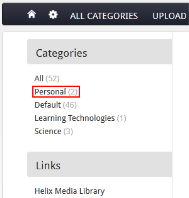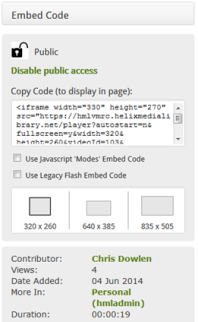Distributing Media
Personal Media Security
Media uploaded to your personal category can be viewed within the MEDIAL library or through integrated learning systems such as Moodle or Blackboard. However, the media is automatically secured to prevent anyone outside of these environments from viewing it.
Allowing Public Access to Media
If you click Enable Public Access, the clip is made publicly accessible. This means that when other MEDIAL users view the clip on the library playback page, the clip information includes the media embed code, which allows the clip to be embedded in other web sites.
The MEDIAL administrator may set up additional security restrictions, such as allowing the media to stream to some sites while restricting it from playing in others.