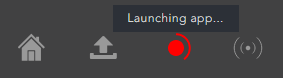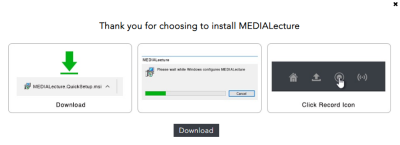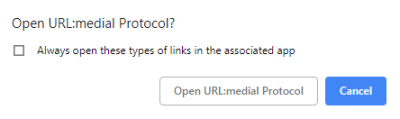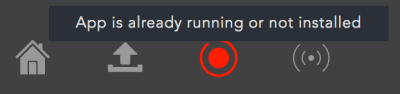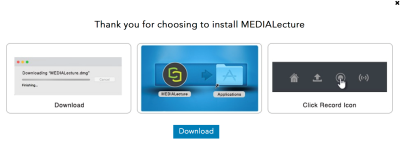Installing MEDIALecture
To use MEDIALecture the user account must have permission to access it. For more information on how to grant access to users and groups to use MEDIALecture see the Security topic.
Log into MEDIAL with an account that has permission to use MEDIALecture and click on the record button in the menu at the top of the page.

Installing MEDIALecture on a PC
When MEDIALecture isn't installed and the record button is clicked, MEDIAL will try to detect if MEDIALecture is already installed.
When the app isn't detected a window will open to allow it to be downloaded.
Run the executable which gets downloaded which will install MEDIALecture. Navigate back to MEDIAL and click on the record button again.
At the prompt, click on Open URL which will launch MEDIALecture.
Installing MEDIALecture on a Mac
When MEDIALecture isn't installed and the record button is clicked, MEDIAL will try to detect if MEDIALecture is already installed.
When the app isn't detected a window will open to allow it to be downloaded.
Once the file has been downloaded drag it to the Applications folder to install it.
At the prompt, click on Open URL which will launch MEDIALecture.