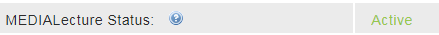MEDIALecture Activation
To obtain a license for MEDIALecture, contact your local sales representative.
To activate MEDIALecture:
-
Log onto the MEDIAL server and navigate to the media library installation directory, typically:
C:\MediaLibrary
-
Open the license folder and copy the MEDIALecture license into it. The license name should follow this format:
SLKey_MEDIALECTURE_123456.licx
Do not change the name of the license. Doing so will invalidate it and cause MEDIALecture not to work.
- Log on to MEDIAL as administrator and navigate to the upload/admin site.
- Click on Settings and expand the Website Settings accordion.
-
Check that MEDIALecture Status is shown as Active, which means that the software is ready to use.