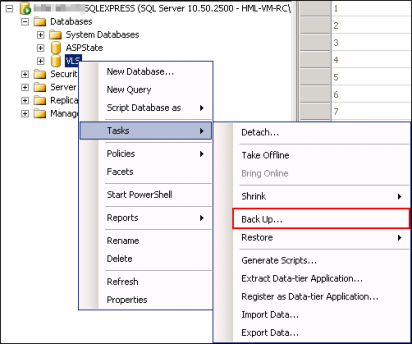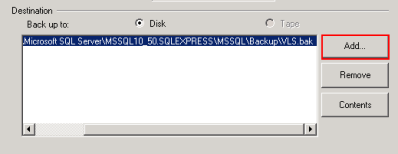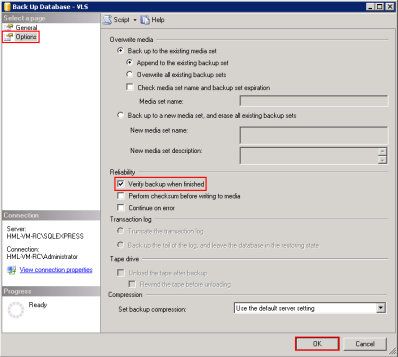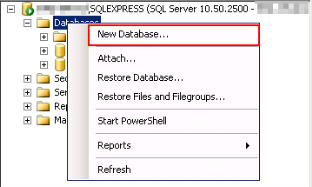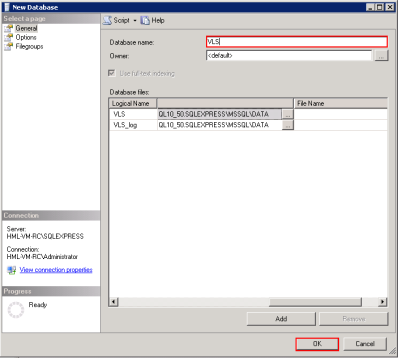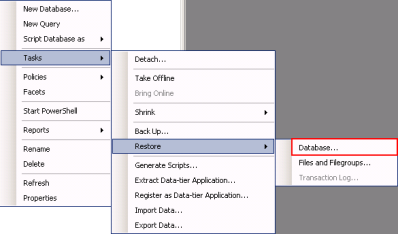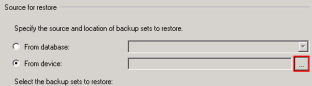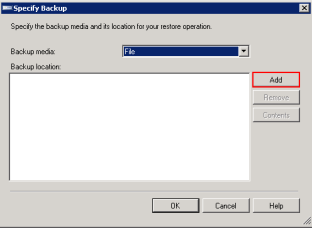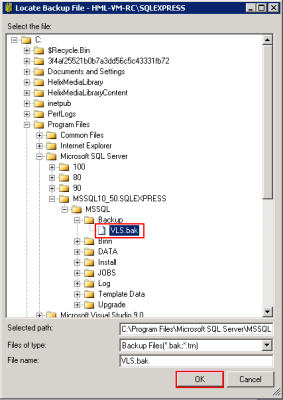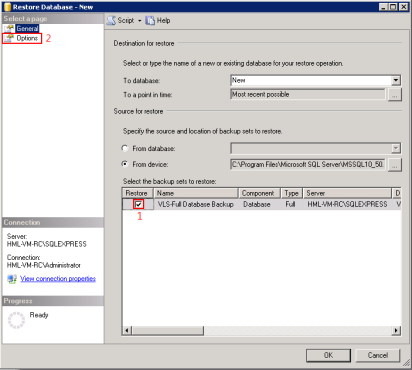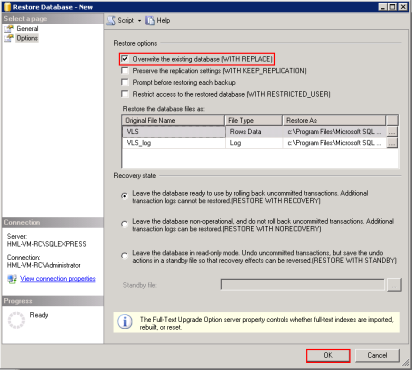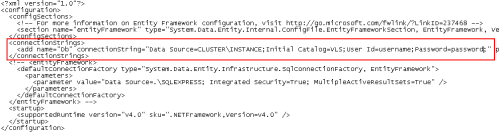SQL Cluster
- VLS database
- ASPState database for sessions
Back up Databases
- Log into SQL Management Studio with an account that has full permission to access and back up the VLS database.
-
Expand the server node. Expand Databases and right-click on the VLS database to select Tasks > Back Up.
-
For Destination, click the Disk radio button and add the path for the backup of the database followed by VLS.bak.
-
On the left-hand menu click Options and check the Verify backup when finished box. Click OK to perform the backup.
- Follow the same steps for the ASPState database if there is not one already present on the SQL cluster.
Migrate Databases
-
Import the VLS database by logging into SQL Management Studio on the cluster and creating a new VLS database.
-
Call the database VLS and then click OK to create it.
-
Once the database has been created, right-click it and then select Tasks > Restore > Database.
-
Select the From device radio button and click the ellipsis on the right.
-
Click Add in the Specify Backup window.
-
Browse to the backup of the VLS database and select it. Click OK.
- Click OK when you are returned to the Specify Backup window.
-
Check the box for the source database in the Restore column and then click Options.
-
In Restore Options, choose Overwrite the existing database (WITH REPLACE). Click OK.
- Repeat this process with the ASPState database if there is not an ASPState database already on the cluster.
Change the Connection Strings
To enable MEDIAL to use the database on the cluster, you must change the connection strings in the web.config files to refer to the new database location. There are four web.config files that need to be changed:
- vls
- upload (web.config)
- vlsservice (vlsservice.config)
- encoder (encoder.config).
To change the connection strings:
- On the MEDIAL server, locate and open the MEDIAL installation folder.
- Starting with the encoder folder, open the file called encoder.config.
-
Locate the connection string in the connectionString XML element and change it so that it points to the database on the cluster. The account will also need to be changed to the one that is going to be used for MEDIAL on the cluster.
- Repeat this process for the remaining configuration files in the vls, upload, and vlsservice folders.