Advanced Configuration
After you install the MEDIAL system components, configure them as explained in these topics. Follow the topics and the sections within each topic in order, skipping a topic or section only if it covers an optional feature that you do not plan to use.
|
Enable a separate installation of Wowza Media Server to work with MEDIAL. |
|
|
Configure the Wowza Media Server. |
|
|
IIS Configuration |
Set up Internet Information Services. |
|
Transfer the MEDIAL content directory to a shared network location. |
|
|
Move local MEDIAL databases to a SQL Cluster. |
|
|
Install certificates that verify secure HTTP connections. |
For customization information about directory services and learning system plugins, refer to the section Plugins. You can customize MEDIAL as explained in the Administration section. See the topics Settings and Customization.